
PASCACK VALLEY—Bergen County’s new digital voting machines have some glitches that need to be fixed before the November 2024 General Presidential Election.
Also noting the problems on Election Day with long lines, untrained poll workers, delayed results reporting, and a need for public education of the new voting machines, County Executive James Tedesco and County Commissioners chair Thomas Sullivan wrote to top county elections officials to demand improvements in time for the November 2024 Presidential Election.
Tedesco and Sullivan wrote, of the Nov. 7 midterm election, “Unfortunately, the presence of malfunctioning machines, insufficiently trained poll workers, and the long lines many voters experienced during an off-year state election with relatively low turnout are concerning, especially ahead of the upcoming 2024 presidential election.” (See related article in this issue.)
Here’s one reporter’s experience while casting my vote on Nov. 7. Bottom line: I was surprised at how many problems occurred in such a short time.
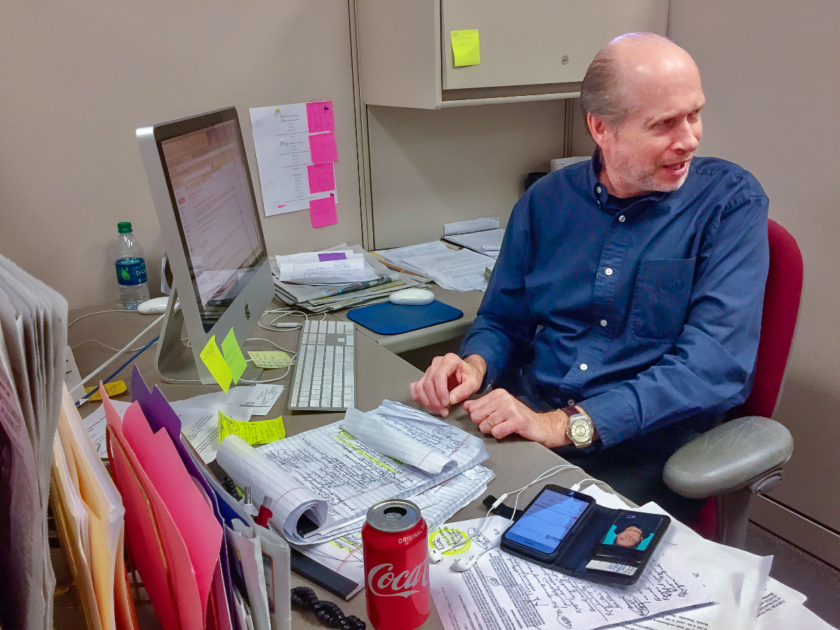
From county officials requesting anonymity, I later heard that many elderly, and senior voters, needed much more assistance—sometimes taking five minutes or longer per person—to register via Ipads, have a plastic activation card electronically coded with their voter information, and to place that activation card into a slot on the right side of the electronic voting screen, and after casting their vote, to review and print out and remove the printed ballot.
Then voters were asked to take the printed ballot, place it in a privacy folder, and proceed to the nearest ballot scanner to scan and record their vote.
Well, it all sounds easy, as outlined in the Sample Ballot four-step process sent to every registered voter in Bergen County, but my experience tells another story.
At about 12:45 p.m. on Election Day, Nov. 7, I showed up at my regular polling place in Midland Park, near Nativity Church, to cast my vote for the 39th District State Senate and Assembly representatives, plus county, local council and school board races.
As the 2023 election was an off-year election, I surmised that turnout would be low, and at that point in the day, it was only me and one other elderly gentleman inside the polling site. Nice, I thought, this will be a breeze—in and out.
Also, I voted early in the June Primary Election, casting my vote on the new Dominion digital voting machines at the Woodcliff Lake Tice Senior Center. So I pretty much knew what I was doing. Or so I thought.
Upon entering, it appeared a couple poll workers were busy attending to something, I’m not sure what, and I stood for a minute or more behind the lone voter ahead of me as a poll worker was trying to assist him.
I was told that the poll worker was trying to encode information on an activation card attached to an iPad where he had registered the voter and checked the individual’s voter registration status. It finally produced a working activation card after a half-dozen tries on the iPad.
Another poll worker came to assist me after a couple minutes and I presented my General Election Official Sample Ballot, and was feeling all proud for having remembered to bring it.
One flap of the sample ballot reads: “Helpful tip: Bring this Sample Ballot to the polls for faster check-in.”
The poll worker saw my ballot and told me, “This will make things a lot easier,” but it didn’t. He attempted to scan my barcode on the Sample Ballot into the iPad and had no luck, despite more than a half-dozen attempts. So much for that “Helpful Tip.”
Finally he asked my name, and put the information into the iPad. After again several failed attempts to get the iPad to encode my voter activation card, finally it did. Registration easily took five minutes or more if you count the time I stood in the polling place before being assisted.
Generally, the poll workers were helpful and friendly, although technology glitches— including the iPad’s repeated failure to encode the voter activation cards and the barcode reader’s failure to read my Sample Ballot barcode—marred what could have been an efficient voting experience.
On the official Sample Ballots sent to all registered voters countywide, Bergen County spells out the four “new voting instructions for voting machines.” These include: 1) “activate ballot” which involves registering and getting an activation card; 2) “Mark Your Ballot” by tapping candidate selections on the screen, or selecting Write-In box; 3) “Review & Print” which shows your choices marked by filled in ovals by the candidates and prints your filled-out ballot; and 4) “Cast Vote” which shows that you must insert your printed ballot into the scanner to be counted.
Under the Review & Print note, the Sample Ballot adds, “Wait until your ballot has completely printed on both sides before taking it from the printer. Place your ballot in the privacy folder provided and proceed to the ballot scanner.” Bolding and underlining is used in the sample ballot.
I wanted to grab the ballot paper as it first came out, but the paper must come out and go back in again to print the second side, a fact not really explained but (I guess) implied by the bolded directions.
I’m sure a few rushed individuals, or uninformed voters, or antsy individuals, grabbed the paper before it finished printing. I hope they advised the poll workers of their malfeasance, and made sure that their votes counted by getting another ballot printed on both sides.
Meanwhile, I forgot to ask my poll workers for and I never received a privacy folder to shield my printed voter ballot from the prying eyes of my nosy neighbor who was also voting that day. I kind of turned it over so the voted side would not show, and wondered about that.
Only upon reviewing the instructions did I learn that I was supposed to have been handed a privacy folder, obviously to shield my ballot choices. I don’t recall my neighbor receiving one either.
I don’t recall all of this Election Day trivia to be critical, as my total voting experience only took seven or eight minutes. Not bad but we were the only two voters at the polling station. What happens when you get 10, or 20, or 30 voters all at once—and the technology craps out?
Or even worse, you have dozens, or scores of voters unfamiliar with a digital voting machine, or how to cast a digital vote, and they keep messing it up? When my wife went about 5 p.m to vote, she experienced long lines, and it took her almost 20 minutes to cast her vote.
My wife said another voter left disgusted, after seeing a long line of voters waiting.
She said several senior voters ahead of her needed repeated assistance from poll workers before they were able to successfully cast their votes, as a long line of voters waited impatiently.
Earlier in the day, both me and my fellow voter had come to the same opinion as we watched the new voting technology fail, and the poll workers flail: How will these glitches—and voter unfamiliarity with our newfangled digital voting machines—be resolved in time for the high-interest, high-turnout 2024 Presidential Election?
If anything, my experience gives me pause to seriously consider registering for a mail-in ballot, or at the very least, voting early to avoid the likely 2024 Election Day chaos if changes are not made, technology improved, and voters better educated on the new digital ballots.
Staff writer Michael Olohan covers municipal governments and school districts for thepressgroup.net. He can be reached at pascackpress@thepressgroup.net. This feature is an opinion piece, and does not necessarily represent the experiences or views of Pascack Press or The Press Group.



